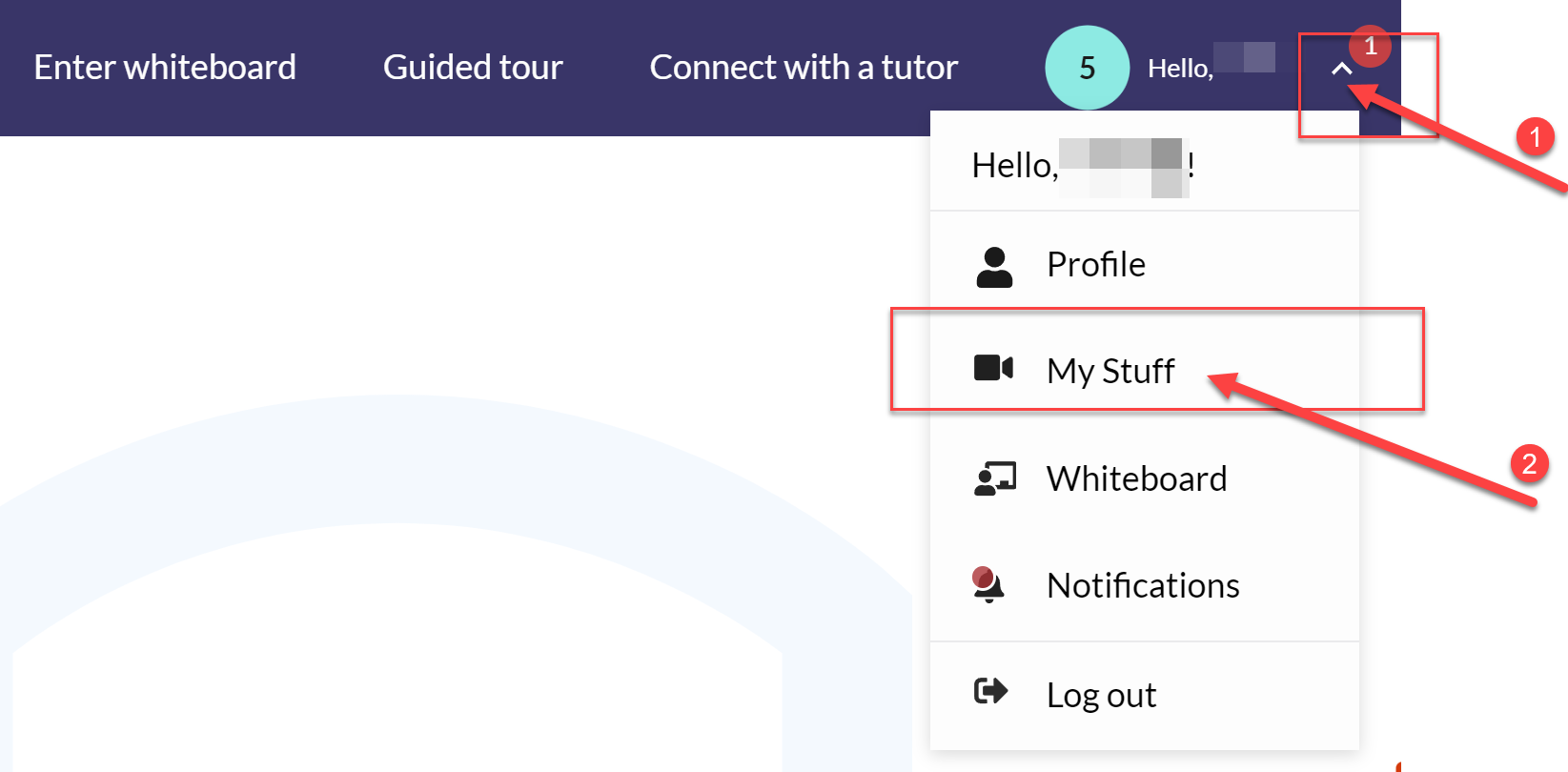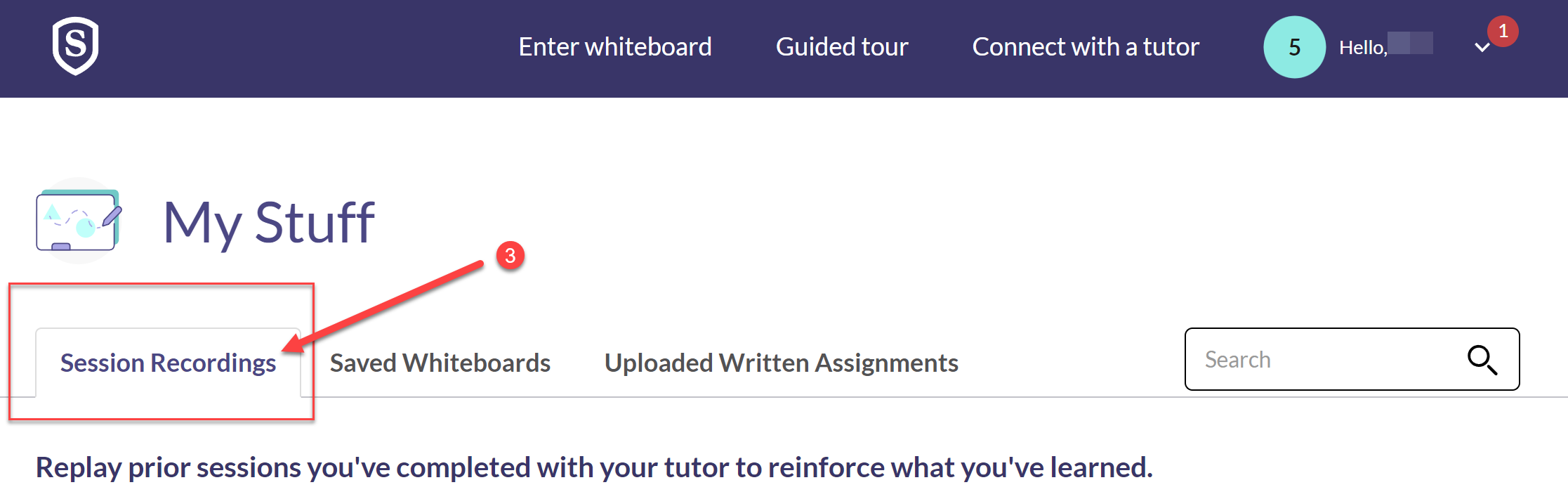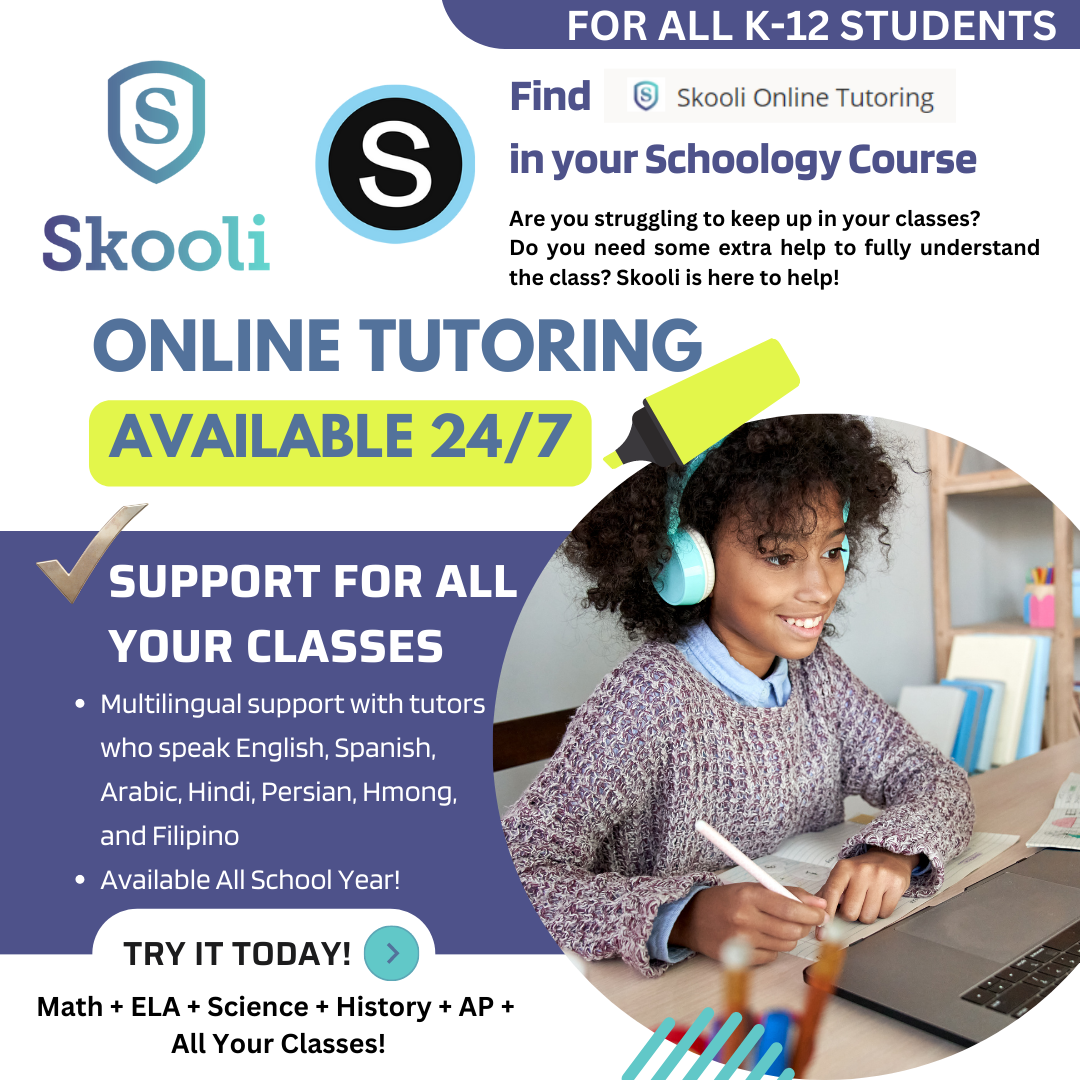Skooli offers Unlimited on-demand tutoring with professional educators with 1:1 drop-in homework help and 24-hour assignment review!
Skooli Online Tutoring in Schoology
How to get to Skooli
In the MCS App Portal click on Schoology App
In Schoology, click on Courses at the top and select a course
On the left side navigation click on Skooli Online Tutoring
About Skooli
Skooli is for all students K-12
Online Tutoring Available 24/7
Support for all classes and assignment reviews
Available All School Year
Multilingual support for tutors who speak English, Spanish, Arabic, Hindi, Persian, Hmong, and Filipino
Resources
Skooli Getting Started Flyer (and in Spanish)
Skooli Poster (and in Spanish)
Students can access their past session history and recordings
When exiting the classroom, students will be prompted to name their tutoring session. Once the
recording is finished processing, students can view their session recording at any time under “My
Stuff” > “Session Recordings”. Processing time depends on the length of the tutoring session.